Meteodyn WDA
Meteodyn WDA is a wind data processing and analysis software designed specifically for the wind energy industry. It processes, verifies, completes, and analyzes wind data measured on-site. The software is versatile and can handle all types of data from measurement met masts and virtual met masts, meteorological stations, LiDAR, and SODAR. With a comprehensive dashboard and multiple filters, Meteodyn WDA enables engineers to analyze all wind characteristics and ensure their IEC validity.
Intuitive software for analyzing and supplementing wind data
Thanks to a tagging system that detects errors based on advanced and customizable rules, Meteodyn WDA categorizes data into multiple categories and then consolidates them by fine-tuning their quality, completing or extrapolating them as needed.
With a comprehensive dashboard and multiple filters, the tool enables engineers to analyze all wind characteristics and ensure compliance with IEC standards. The processed data can then be imported into Meteodyn WT to perform a wind potential study.
Meteodyn WDA can be used in synergy with Meteodyn GCS. In particular, it is possible to merge their data using the Measure-Correlate-Predict (MCP) method to obtain accurate long-term microscale data.
Processing, verification, completion, and analysis of measurement data
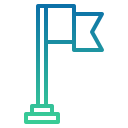
Automatic or manual flagging
Data classification into different categories (valid, completed, suspicious, invalid, icing, missing) based on customizable rules. Manual flagging is also possible.

Validity calendar
Verification of data validity across multiple sources and display of the validity percentages on an annual, monthly, and daily basis.
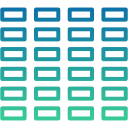
Temporal analysis of validity
Display the status of classified points for each 10-minute interval and over 24 hours, based on multiple sources.
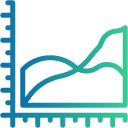
Stability analysis
The data stability classes are computed in time series, and their overall and temporal distribution are analyzed.
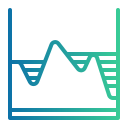
Data completion
Meteodyn WDA fills in missing wind measurement data by extrapolating from the selected reference element.

MCP (Measure-Correlate-Predict)
The tool enables Measure-Correlation-Prediction (MCP) by correlating wind measurements with long-term reference data. The resulting long-term time series better characterize the local meteorology for potential analysis.

In-depth analysis of measurement data
Time series, time profiles, and data distribution are modeled using various charts. A statistical table is also available.
In-depth wind data analysis
A variety of graphs provide in-depth analysis of wind speed, turbulence, shear, and extreme wind speed.
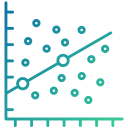
Cross data analysis tool
The data correlation can be analyzed in the cross data analysis tool.

IEC Validation
The software verifies that the wind data complies with current IEC standards. IEC 61400-1 standards editions 2, 3, and 4 are available.
Strengths
Management of multiple meteorological elements
Measured wind data from masts, LiDARs, SODARs and data stations can be imported, verified, completed and analyzed in Meteodyn WDA.
Additional sources, such as wind turbine data or mesoscale points from Meteodyn GCS, can also be used in the data processing and analysis tools.
Multiple display options
Each analysis tool offers a variety of views to analyze data from different perspectives: global, temporal (day/night, monthly, seasonal), or directional.
Various analysis profiles are also available: hourly, daily, monthly, quarterly or yearly.
Advanced filtering system
In the world map
Ability to display only measurement elements that meet specific criteria for zone, speed, direction, temperature, and/or pressure.
In each analysis tool
Easy filtering of data by months, directions, data sources at different heights, and/or time of day (day/night).
Intuitive software
User-friendly and easy to use software for analyzing measured wind data. A world map displays the various measurement elements that have been added. For each element, a dashboard allows you to preview a portion of the data and its information (Weibull curve, shear, data sources, etc.).
In each analysis tool, it is also possible to copy the displayed graphs with a single click, enlarge them, or view their data in a spreadsheet (export to .csv possible).
Collaboration facilitated
Teamwork is facilitated by remote access to a common database for all users. This allows to work on the same projects in different software of the Meteodyn Universe suite without the need of file transfers.
Integration with other software products of the Meteodyn Universe suite
Meteodyn WDA is part of the Meteodyn Universe software suite, dedicated to wind power. Meteodyn WDA can be used in synergy with Meteodyn GCS and Meteodyn WT.
Options
Project Assistance
Benefit from scientific expertise and in-depth analysis of your projects.
Our team of experts is here to help you with consulting services.
Integrated data
Orography: SRTM 90m corrected by us, SRTM 30m.
Roughness: CLC 100m_2006, NLCD 30m_2006, NLCD 30m_2011, ESA 300m_2010.
Minimum system requirements
Environment: Windows 8.1 and 10, or Windows Server 2016 and 2019.
Contact sales for more information on minimum hardware configuration.
Working at Meteodyn
Explore new career opportunities by reviewing our job openings.