Meteodyn WPA
Meteodyn WPA is a wind farm performance analysis software. The software automatically analyzes SCADA data from wind turbines and then presents the data as graphs or combined indicators. Data from wind farms and wind turbines can be analyzed in-depth and in a more understandable way.
The wind farm performance processing and analysis software
The software automatically detects and classifies the operating status of wind turbines into different categories without the use of turbine status indicators. This feature allows to evaluate the actual power curve of the turbines at the site and to compare it to the manufacturer’s power curve.
The resulting curves can then be analyzed over time using the Data Crossing tool. This makes it possible to detect loss of energy production, analyze wind turbine failures and diagnose underperformance.
Meteodyn WPA will facilitate the evaluation of downtime and energy loss caused by failures, grid control or maintenance operations.
Diagnosis and evaluation of wind farm performance

Computation of statistical parameters of wind turbines and wind farms
- Production: Real, daily average, loss
- Capacity factor
- Average wind speed
- Availability based on runtime or production
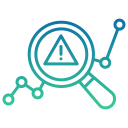
Smart detection of the wind turbine's operating status
- Measurement error
- Normal, curtailment, stop
- Underproduction, overproduction

Wind turbine failure analysis feature
- Measurement error and turbine failure for each turbine
- Computation of reliability indicators: MTTR, MTTF, MTBF
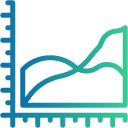
Comparison of wind turbine and wind farm production
Comparison of actual and potential production of wind turbines and wind farms with a monthly and cumulative view for the entire wind farm or for each turbine.
Comparison of the actual wind turbine power curve with the manufacturer's power curve
Automatic reconstruction of the wind turbine’s SCADA power curve corresponding to its normal operating state at the site and comparison with the manufacturer’s power curve.

Compliance with standards
Correction of the SCADA power curve using meteorological data according to IEC 61400-12-1 standard.
Discover Meteodyn WPA features
Strengths
An independent and powerful tool to process large amounts of data
Meteodyn WPA is not restricted to a particular wind turbine manufacturer. It is suitable for all brands and types of wind turbines as it requires only a few measured variables.
The software does not use wind turbine status indicators or error codes generated by the manufacturers. It requires only raw SCADA data from wind turbines in time series, including wind speed and direction measurements, and production data to operate.
Accurate analysis through data crossing
The software allows to analyze the cross correlation between any given trio of wind turbine parameters.
It is also possible to select time sequences for more detailed analysis.
Offline use available
The software works offline. The software does not require a constant connection to the SCADA database to analyze the data.
Indeed, the imported SCADA data remains stored in your database, ensuring that it is always available for analysis.
An ergonomic user interface
Monitor the operational status of your wind farms with world map visualization. All your projects are consolidated on a single map, simplifying the monitoring of your wind farms.
Import with ease
Easily import your meteorological data from any source:
- Measurement mast,
- Mesoscale,
- Weather station,
- Etc.
Integrated geographical data
Orography:
- SRTM 90m corrected ;
- SRTM 30m.
Roughness:
- CLC 100m_2006 ;
- NLCD 30m_2006 ;
- NLCD 30m_2011 ;
- ESA 300m_2010.
Enhanced collaboration across teams
Easily develop teamwork with remote access to a shared database for all users.
This means you can work on the same projects without exchanging files.
Options
Project Assistance
Benefit from scientific expertise and in-depth analysis of your projects.
Our team of experts is here to help you with consulting services.
HPC version
The HPC version allows you to optimize your computing resources by using an external high performance server.
Additionally, it provides a better security for your data, as an external storage limits the risks.
Minimum system requirements
Environment: Windows 8.1 and 10, or Windows Server 2016 and 2019.
Contact sales for more information on minimum hardware configuration.
Testimonials
Working at Meteodyn
Explore new career opportunities by reviewing our job openings.