Meteodyn WFO
Meteodyn WFO is a wind farm optimization software. The tool automatically selects types of wind turbines and optimizes their positioning in wind farms as well as in the road network based on various customizable parameters. It is suitable for both the development and repowering of wind farms, optimizing their cost and performance.
The comprehensive wind farm optimization tool
Meteodyn WFO optimizes wind farms based on user selected objectives:
- Production: Increase in production, capacity factor, or full load hours;
- Financial: Levelized cost of energy (LCOE) or investment per kWh;
- Fitness: considers the production, LCOE, and investment costs of the project.
The software relies on a wind resource map of the site provided by the user or on a wind farm simulation from Meteodyn WT.
In the case of terrain constraints, it is possible to create exclusion zones that prevent the placement of wind turbines. Other layout validity constraints can also be defined.
Optimization of wind farms under development or repowering
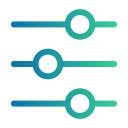
Wind Farm Configuration
The layout can be optimized by setting a minimum or maximum number:
- Of wind turbines,
- Of production,
- Of capacity factor.
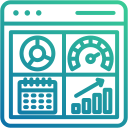
Wide range of parameters
The software includes a wide range of parameters, the values of which can be customized:
• Rates of energy production efficiency: by turbine availability, blade pollution, calculation error, climate influence, electricity consumption and cable loss, grid frequency fluctuation and power outage, power curve and wake effect.
• Energy cost parameters: loan, residual value, Total Lifetime Energy production (TLE), Operation and Maintenance (OM), Depreciation (DEP), sales price, Incentives (INCs), Project Investment Cost (PIC), wind turbine type cost, etc.

Fitness optimization
The wind farm will be optimized by considering:
- The production,
- The levelized cost of energy (LCOE),
- The total investment cost of the project.

Wind turbine configuration
The user can create groups of wind turbines within a wind farm. It is possible to define the desired type of turbines, the size of their ellipses, their coordinates and their height.
Examples of use: Predefining the type and height of wind turbines in the wind farm; Trying to improve an existing layout; Optimizing the choice of wind turbine type at fixed coordinates; Creating groups of different wind turbines with a defined number in each; Adding new wind turbines to an existing wind farm.

Production optimization
The software optimizes wind farm production based on three user-selected functions:
- Power generation,
- Capacity factor,
- Full load hours.
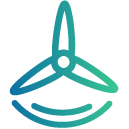
Wind turbine type module
The user can add or modify the wind turbine types available in the software to achieve the wind farm optimization and define their technical characteristics such as rated power, rotor diameter, number of blades, power control, minimum and maximum rotational speed, default hub heights, available hub heights, IEC certification, cost per kW, power curve and thrust curve.

Financial optimization
Meteodyn WFO optimizes the costs of wind farms based on two functions:
• Levelized Cost of Energy (LCOE): Costs are minimized over the life of the wind farm relative to the energy produced.
• Investment per kWh: Production cost per kWh is minimized.

Constraint determination
It is possible to add exclusion zones to the mapping by drawing or importing them.
Minimum and maximum values can also be added for the following data: incoming flow angle, turbulence intensity, extreme wind speed, shear, air density, wind speed, power density, and altitude.
Strengths
Fast and automatic optimization
The software quickly computes the most appropriate layout based on the defined settings and the objective function selected by the user.
Quick visualization of wind farms and optimization status
The user can get a quick overview of their wind farms and their optimization status on a world map.
Intuitive user interface
Meteodyn WFO is designed for user comfort. The user can easily switch from one wind farm to another, define the desired parameters for each and initiate computations.
The results can be exported in a variety of formats with just a few clicks.
Collaboration facilitated
Teamwork is facilitated by remote access to a common database for all users. This allows to work on the same projects in different software of the Meteodyn Universe suite without the need of file transfers.
Local use is also possible.
Integration with other software products of the Meteodyn Universe suite
Meteodyn WFO is part of the Meteodyn Universe software suite, dedicated to wind energy. Meteodyn WFO can be used together with Meteodyn WT.
Options
HPC Version
This software configuration allows you to optimize computing capacity and take advantage of a high-performance external server. This allows a very large number of computations to be started simultaneously without geographical limitations.
Project Assistance
Benefit from scientific expertise and in-depth analysis of your projects.
Our team of experts is here to help you with consulting services.
Minimum system requirements
Environment: Windows 8.1 and 10, or Windows Server 2016 and 2019.
Contact sales for more information on minimum hardware configuration.
Working at Meteodyn
Explore new career opportunities by reviewing our job openings.